Since I was in middle school, I've enjoyed playing with photo-editing programs and altering images to achieve the result I wanted. I started out just editing pictures of my cats, family, and favorite singers on a bootlegged version of photoshop that I had for some reason, and I'm not even sure how I had it. That was back before Photoshop even had "CS" in the version title. Eventually, that computer died as well as my Prehistoric non-CS Photoshop copy - which is fine since I shouldn't have had it anyway.
From then on, I have used different programs to edit photos that have come and gone with the times. (Anyone remember when Picnik was a thing?) Finally, one evening a few years ago I did some research on the best free photo editing software. I found two programs that were amazing, and that I don't plan to part with anytime soon. These two programs have since opened the doors in my world to open source software, which is *cue angels' singing voices* "amazing."
PHOTOSCAPE
The most basic program I use is Photoscape. I consider this program blogger heaven, because it is so simple to use yet you can do a lot of things with it. I primarily use it to adjust lighting and contrast, crop and resize, add text to my images, create photo collages, and to edit light blemishes. I love that this fairly simple program has a clone tool in the mix, as well as other fun things to experiment with like filters, vignettes, and frames. I continually learn more things I can do each time I play around with it. This is no "photoshop" alternative, but is great for creating simple image fixes and adding text for blog images.
Another great feature is the batch editor. Many times I will resize and rename all of my photos before adding them to the blog, and batch editor is the quickest way to do that. You can even designate a new folder for them, which is great to help me stay organized in my blogging efforts.
My favorite tool to use in Photoscape is "Bloom" under the Home tab. It allows me to increase the exposure in my photos, set it exactly at the levels I want and I have learned to be able to manipulate the soft light into the places I want as well.
GIMP
Gimp is the next program I began using a few years ago, which also opened the doors to open source software for me. It is very similar to Adobe Photoshop. I wouldn't call them interchangeable, as Photoshop can delve deeper than Gimp can - and is also a little more user friendly. However, when you consider price as a factor, GIMP is a very agreeable alternative to photoshop. Most of the main features can still be accomplished, and although it isn't as easy to navigate, it can still be done.
I don't use Gimp as often because it is much more complex to use, however when creating images for my blog design, I have used Gimp a great deal. Any of the buttons, banners, or titles you see on my blog were created using a mixture of Gimp and Photoscape.
RAW THERAPEE
Before, I was not using RAW images for any of my blog photos, but now I do sometimes (because hubby got me a Christmas/Birthday/Just-Because-I-Love-You super awesome gift)!
So now that I am using my new camera and RAW files, I have just begun to use
RawTherapee. It is supposedly similar to Lightroom (
which I have never used, so I cannot vouch for the similarities.) There is another program called DarkTable which has much better reviews as being an alternative to Lightroom, however it is only available for Mac right now.
If you are a windows user, I'd say RawTherapee is the closest alternative you will find to Lightroom, based on the research I've done and reviews I've read. I have used it a few times, however I would not say that I've really figured out the features yet. Judging just from the looks of it, I do believe after I've read some tutorials and played around with the program that it will be very useful for editing my digital photos.
Like I said on this one I really haven't mastered any techniques, however I do find it to be a promising program.
What are your favorite photo editing programs? Have you ever used any of these three?
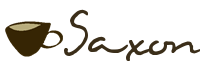
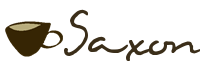







Thank you so much for this post! I am familiar with gimp but not the other two! My photography skills are quite lacking lol, I cannot wait to try out these programs.
ReplyDeleteAwesome!! I will have to check these out. I've been looking for a program that is easy to use as I hate having to read too many instructions before being able to get going with it. Found you on the #ShareIt link party!
ReplyDeleteI'm glad you found it helpful! I would definitely recommend Photoscape to start with because it is SO easy to use. Adding text is really easy as well, so it is perfect for blogging.
ReplyDeleteYour welcome! I hope you'll find whichever program works best for you and love it! I really love Photoscape for everyday editing. It is so easy to make general edits, as well as combine photos, add text, and all kinds of cool stuff.
ReplyDeleteFree is good too! lol!
ReplyDeleteThanks so much! I've been using PicMonkey. I'll definitely try some of these out!!
ReplyDeleteA lot of people really like PicMonkey - understandably since it is simple to use and has a lot of features that work great for blogging. I think Photoscape actually has a lot more to offer and is still very simple to use, hopefully you'll check it out! I tried PicMonkey and didn't really like it after using Photoscape for a while because it just felt too limited. Plus I love that Photoscape is a desktop editor!
ReplyDeleteI have never heard of these! Great comparisons. I used to be strict Photoshop user but in the past year switched to Lightroom. I started strictly shooting in RAW and it's incredible what you can do! I started co-hosting Totally Terrific Tuesdays and would love it if you shared this! Thanks for sharing!
ReplyDeleteThanks for stopping by, Sharon! I'm excited to get to know my camera a little better and really get to work in the features of RawTherapee. Maybe this weekend will allow for some practice time!
ReplyDelete