Use the search box in the upper left corner to type in the location of which you would like to make a map. You can change the type of map by clicking the two previews on the right side, or choose from even more map styles by scrolling down.
I chose Oklahoma City, because that's where I live.
It was originally set on terrain, but I decided to switch to toner. Toner would be the PERFECT way to make maps for wedding invitations. Literally, it would be just perfect.
You can also zoom in and out using the yellow buttons under the search box. I decided to get a little closer.
To get rid of the previews for other maps, click the yellow button in the bottom left right beside the current map style you have chosen to get rid of them. This also opens up the ability for you to make an image of a specific location or embed the map onto a webpage.
I want to create an image, so in the upper right corner I clicked <image>.
Doing so brings you to this page, where you can set the size and proportions of the picture. You can also change map styles here. The yellow box shows you the constraints of your map, and you can drag the map around until you get exactly what you want inside the yellow box.
Once you adjust all your settings, you can click "Make" in the upper right corner. It will begin to process your map image, which sometimes takes a little while. When it is done, you can click the map in the top of the queue on the right.
After you click your map, it will bring you to this page where you can right click and save it.
Here's how my map of Oklahoma City turned out!
One of my favorite settings to make maps with is the watercolor style. They are just simply beautiful. I made a map of the neighborhood I lived in while studying abroad. I just love the colors, it is so pretty!
I can't even name all the wonderful possibilities you can do with Stamen Maps, but I have lots of ideas that I'd eventually like to use it for.
Do you like to use maps in your decorations? Or are you wedding planning and needing a beautiful way to send a map in your invitations? I hope this little gem is helpful to anyone else who loves travel, maps, and beautiful images!
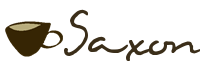











That watercolor setting is very beautiful! I'm hosting a grad-party for my little cousin soon and we're making it an "around the world" type theme because she's taking a gap year and traveling--I'm definitely planning to use maps in the decor--probably pages from outdated atlases but it might be cool to include custom maps in some format!
ReplyDeleteI love the watercolor setting...and depending on the location of the map it can be really colorful too! (I used the map of the Green Lake park and surrounding areas in Kunming because it has blue for water, green for the park, the roads, and the university all in different colors. It isn't great for other people to know what something is, but so perfect to turn a familiar place into something sentimental.
DeleteI hope the decorations turn out great for your cousins party! The outdated atlas pages will be great...we've got an outdated one somewhere that has the Soviet Union and separate Germany and everything, it is so odd to look at and realize all those differences really weren't that long ago!
I never knew this site existed. Thanks for sharing it on Bewitch Me & Titi LInk party. Pinned.
ReplyDeleteThanks Erlene! Yes, such a cool site but not too well known yet!
DeleteShared your post on my Best of the Linky Parties roundup.
DeleteSo. Cool. Thanks for sharing about it, I'm super-keen to try something with it, I love the water colour setting!
ReplyDeleteThe watercolor is great! I think I'll print a map of where a couple of our friends are getting married later this year and turn it into their card...it would be beautiful and really unique!
DeleteThis is awesome! Thanks for sharing this with us.
ReplyDeleteOf course, Megan! Thanks for stopping by!
DeleteThis is a great idea. I've been searching and searching for an interesting "Where I've Been" map and just couldn't find one I liked. This is perfect and I'm going to try it! Thanks!
ReplyDeleteThat would be pretty neat to use for that purpose! I haven't checked to see how far out you can zoom as to whether or not you can make a map for worldwide adventures...I'm sure it probably does though. I think I'll go try it now, great idea!
DeleteI really love the watercolor map, too! I'll have to save this for future reference. On a related note, my husband found a really unique map-maker who makes custom maps. He'll piece together one map that has the roads and sights on it of all of the places you've been, so your map could include London and San Francisco and Bangkok all magically connected together if you wanted. I'm really blanking on his name, though. Shoot.
ReplyDeleteOooh I love this idea! Great for invites and art :) thanks for sharing!
ReplyDeleteThanks for sharing! I just love maps, so I am already thinking of a million maps I want to create!
ReplyDeleteReally neat! I like the watercolor map too! Thanks for sharing!
ReplyDeleteOh oh oh -- I've been looking for something like this! Love the watercolor feature -- but Iove maps so it's all good! Thanks so much for sharing! Pinned.
ReplyDeleteFound your post via the Travel Tuesday link-up. Just made a map to head my travel blog post for this Tuesday! Thanks for sharing!
ReplyDeleteIf I want to use this website, it is possible to make a map from European country? Do you know similar page?
ReplyDeleteThank You, I found what I was looking for :) There was a little problem, becouse I live in small town and there were not enough roads, which I was need.
ReplyDelete